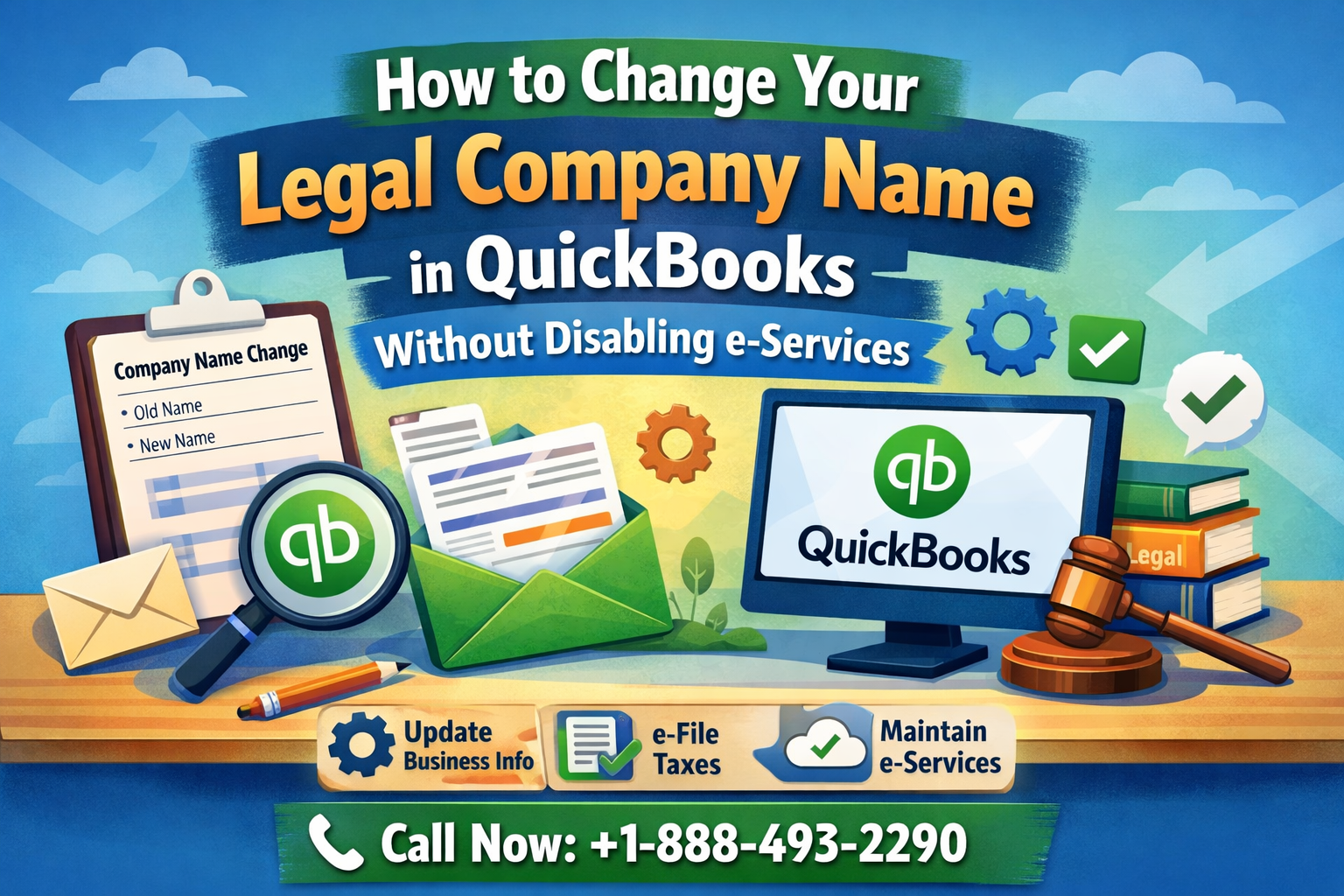QuickBooks Desktop is a widely used accounting software solution designed for businesses of all sizes. It offers robust financial management features, including invoicing, payroll processing, inventory tracking, and reporting. Intuit, the company behind QuickBooks, has released several versions of QuickBooks Desktop to cater to different business needs. This article provides a comprehensive Compare QuickBooks Desktop Versions, including QuickBooks Desktop Pro, QuickBooks Desktop Premier, QuickBooks Desktop Enterprise, and QuickBooks Desktop Accountant. Understanding the differences between these versions will help businesses choose the right solution for their accounting needs.
QuickBooks Desktop Versions Overview
Intuit offers different editions of QuickBooks Desktop to cater to various industries and business sizes. The primary versions include:
- QuickBooks Desktop Pro
- QuickBooks Desktop Premier
- QuickBooks Desktop Enterprise
- QuickBooks Desktop Accountant
Each version offers a distinct set of features, pricing, and usability, making it important for businesses to evaluate which QuickBooks Desktop Version best suits their needs.
1. QuickBooks Desktop Pro
Overview
QuickBooks Desktop Pro is the entry-level version of QuickBooks Desktop, designed for small businesses with basic accounting needs. It includes essential features such as invoicing, expense tracking, and financial reporting.
Features
- Invoicing & Payments: Create and send invoices, track payments, and accept online payments.
- Expense Tracking: Monitor expenses and categorize them for tax deductions.
- Financial Reporting: Generate profit & loss statements, balance sheets, and customizable reports.
- Payroll Integration: Supports QuickBooks Payroll as an add-on.
- Multi-User Access: Allows up to three users.
- Bank Feeds: Automatically download and categorize bank transactions.
- Inventory Tracking: Basic inventory management features included.
Pros
- Affordable for small businesses.
- Easy to set up and use.
- Customizable reports.
Cons
- Limited to three users.
- Lacks industry-specific features.
- Basic inventory tracking compared to higher versions.
Best For
- Small businesses with simple accounting needs.
- Businesses requiring basic invoicing and financial management.
2. QuickBooks Desktop Premier
Overview
QuickBooks Desktop Premier is a step up from QuickBooks Pro, offering industry-specific features and additional tools to manage finances more effectively.
Features
Includes all QuickBooks Pro features, plus:
- Industry-Specific Versions: Available for manufacturing, retail, professional services, contractors, and nonprofits.
- Job Costing: Track project costs and profitability.
- Bill Payment Scheduling: Plan and manage vendor payments.
- Forecasting Tools: Estimate income and expenses for better financial planning.
- More User Access: Supports up to five users.
Pros
- More advanced reporting features.
- Industry-specific versions with tailored tools.
- Improved inventory and job costing.
Cons
- More expensive than QuickBooks Pro.
- Limited scalability for larger businesses.
Best For
- Medium-sized businesses needing industry-specific tools.
- Businesses that require job costing and detailed reporting.
3. QuickBooks Desktop Enterprise
Overview
QuickBooks Desktop Enterprise is the most powerful version, designed for large businesses with complex accounting and inventory needs. It provides advanced reporting, enhanced security, and scalability for growing organizations.
Features
Includes all QuickBooks Premier features, plus:
- User Capacity: Supports up to 40 users.
- Advanced Inventory Management: Barcode scanning, bin location tracking, and FIFO inventory.
- Custom User Roles & Permissions: Control user access levels.
- Advanced Reporting: Customizable reports tailored for large-scale businesses.
- Cloud Access: Available as a cloud-hosted solution.
- Payroll & HR Integration: Supports comprehensive payroll and employee management.
- E-commerce Integration: Connects with online selling platforms like Shopify and Amazon.
Pros
- High user capacity and advanced security features.
- Industry-leading inventory management.
- Scalable for businesses with complex accounting needs.
Cons
- Expensive compared to other versions.
- Requires more training due to advanced features.
- Some features require additional add-ons or subscriptions.
Best For
- Large businesses with multiple users.
- Companies needing detailed financial reporting and inventory management.
4. QuickBooks Desktop Accountant
Overview
QuickBooks Desktop Accountant is designed for accounting professionals and bookkeepers who manage multiple clients’ finances.
Features
Includes all QuickBooks Premier features, plus:
- Accountant’s Toolbox: Includes exclusive accountant tools for client file analysis.
- Batch Enter Transactions: Enter multiple transactions at once to save time.
- Client Data Review: Identify errors and fix discrepancies in client files.
- Toggle Between QuickBooks Versions: Work with Pro, Premier, and Enterprise client files.
- Write-Off Invoices: Quickly write off unpaid invoices.
- QuickBooks Statement Writer: Create financial statements directly in Excel.
Pros
- Exclusive accountant tools to improve efficiency.
- Ability to switch between different QuickBooks versions.
- Ideal for professionals handling multiple clients.
Cons
- Not suitable for regular businesses.
- More expensive than Pro and Premier.
Best For
- Accountants and bookkeepers managing multiple clients.
- Businesses that outsource accounting services.
| Feature | QuickBooks Pro | QuickBooks Premier | QuickBooks Enterprise | QuickBooks Accountant |
|---|---|---|---|---|
| Max Users | 3 | 5 | 40 | 5 |
| Industry-Specific | No | Yes | Yes | No |
| Advanced Reporting | No | Yes | Yes | Yes |
| Inventory Management | Basic | Improved | Advanced | Improved |
| Job Costing | No | Yes | Yes | Yes |
| Payroll Integration | Yes | Yes | Yes | Yes |
| Cloud Access | No | No | Yes | No |
| Accountant-Specific Tools | No | No | No | Yes |
Choose the Right Version
Consider Your Business Size
- Small businesses with simple needs: QuickBooks Pro
- Medium-sized businesses needing industry-specific tools: QuickBooks Premier
- Large enterprises with complex inventory and user management: QuickBooks Enterprise
- Accountants handling multiple clients: QuickBooks Accountant
Also Read: How to Upgrade QuickBooks Desktop?
Conclusion
Choosing the right QuickBooks Desktop version is crucial for efficient financial management. QuickBooks Pro is ideal for small businesses with basic needs, while QuickBooks Premier adds industry-specific features. QuickBooks Enterprise is designed for large organizations requiring advanced tools, and QuickBooks Accountant is perfect for accounting professionals.
Before making a decision, assess your business needs, budget, and future growth plans. By selecting the right QuickBooks Desktop version, you can streamline your accounting processes and enhance financial accuracy.
Frequently Asked Questions (FAQs)
1. QuickBooks Pro is best for small businesses with basic accounting needs, supporting up to 3 users.
2. QuickBooks Premier includes industry-specific features and allows up to 5 users.
3. QuickBooks Enterprise is the most powerful version, supporting up to 40 users with advanced inventory, reporting, and automation tools.
No, as of 2022, QuickBooks Desktop is only available via subscription. Intuit has moved away from one-time licenses.
Yes, you can upgrade between versions. However, moving from Enterprise to Premier or Pro may require data conversion due to feature differences.
1. QuickBooks Premier has industry-specific inventory tracking.
2. QuickBooks Enterprise includes advanced inventory features like barcode scanning, serial/lot tracking, and multi-location inventory.
While Intuit has been focusing more on QuickBooks Online, QuickBooks Desktop is still supported. However, some older versions may no longer receive updates or support.
Yes, QuickBooks Desktop allows offline use. However, features like payroll updates and online banking require an internet connection.
Yes, QuickBooks Desktop supports integration with many third-party apps, such as inventory management or CRM tools, but Enterprise often provides deeper integration capabilities.